7 Best AI Presentation Makers in 2025: Create Stunning Slides Effortlessly
In today’s fast-paced world, crafting visually appealing and impactful presentations is crucial—whether for business pitches, academic projects, or marketing campaigns. But not everyone has the design expertise or time to create polished slides from scratch.
Enter AI presentation makers: tools that automate design, suggest layouts, and streamline the creation process.
In this guide, we’ll explore the 7 best AI presentation makers that combine innovation, ease of use, and professional results to help you stand out.
Why Use an AI Presentation Maker?
Before diving into the tools, let’s address why AI-powered presentation software is a game-changer:
- Time Efficiency: Generate slides in minutes, not hours.
- Design Expertise: Access smart templates, color schemes, and typography.
- Personalization: AI adapts to your content, brand, and style.
- Collaboration: Many tools offer real-time teamwork features.
- Cost-Effective: Skip hiring a designer—most tools are budget-friendly.
Whether you’re a startup founder, educator, or marketer, these tools simplify the process of turning ideas into compelling visual stories.
1. Canva Magic Design
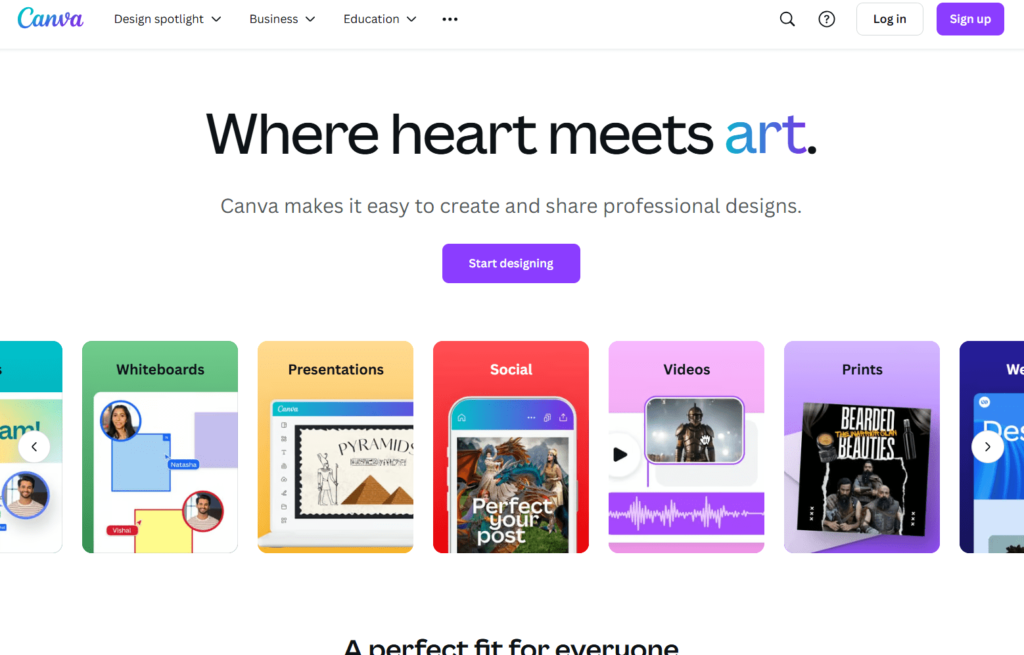
Best For: Beginners and teams seeking drag-and-drop simplicity.
Key Features:
- AI-Powered Template Suggestions: Upload text or images, and Canva’s AI generates multiple design options.
- Brand Kit Integration: Automatically apply your brand colors, fonts, and logos.
- Multimedia Support: Embed videos, GIFs, and charts.
- Collaboration: Share and edit slides in real time.
Pros:
- Free plan available with 250K+ templates.
- Intuitive interface for non-designers.
- Export to PDF, PPT, or video.
Cons:
- Advanced features require a Pro subscription ($12.99/month).
Pricing: Free; Pro from $12.99/month.
Ideal For: Small businesses, educators, and social media managers.
2. Beautiful.ai

Best For: Professionals who value design consistency.
Key Features:
- Smart Slides: AI adjusts layouts as you add content.
- Analytics: Track viewer engagement.
- Team Libraries: Save branded templates for company-wide use.
Pros:
- Ensures design best practices (no awkward alignments!).
- 60+ pre-built templates for pitches, reports, and portfolios.
Cons:
- Limited customization compared to Canva.
Pricing: Free trial; Pro from $12/month.
Ideal For: Sales teams, consultants, and agencies.
3. Designs.ai

Best For: All-in-one content creation (logos, videos, and presentations).
Key Features:
- AI Design Maker: Converts text into slides with matching visuals.
- Voiceover Tool: Add AI-generated narration.
- Multilingual Support: Create presentations in 20+ languages.
Pros:
- Suite of tools beyond presentations (e.g., graphic design, video editing).
- One-click style changes.
Cons:
- Steeper learning curve for first-time users.
Pricing: From $29/month.
Ideal For: Content creators and global teams needing multilingual options.
4. Slidebean

Best For: Startups and entrepreneurs crafting investor pitches.
Key Features:
- Pitch Deck Assistant: AI critiques your deck’s structure and messaging.
- Financial Model Integration: Auto-generate revenue forecasts.
- Startup-Centric Templates: Designed for seed rounds and SaaS businesses.
Pros:
- Expert-reviewed templates by venture capitalists.
- Free startup pitch deck analyzer tool.
Cons:
- Limited flexibility for non-startup use cases.
Pricing: Free basic plan; paid plans from $228/year.
Ideal For: Founders seeking investor funding.
5. Prezi AI

Best For: Dynamic, non-linear storytelling.
Key Features:
- Zoomable Canvas: AI helps map out engaging narrative paths.
- Content Suggestions: Recommends visuals and transitions.
- Video Prezi: Export presentations as videos.
Pros:
- Breaks free from traditional slide-by-slide formats.
- Great for remote presentations.
Cons:
- Overly complex for simple decks.
Pricing: From $5/month.
Ideal For: Educators and marketers aiming for memorable storytelling.
6. Zoho Show
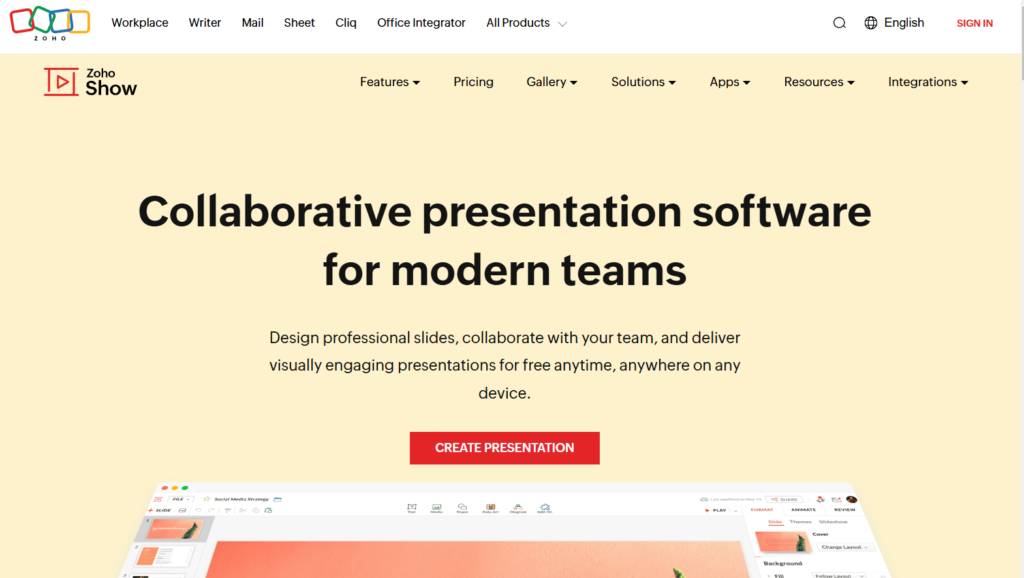
Best For: Collaborative teams embedded in the Zoho ecosystem.
Key Features:
- Zia AI Assistant: Recommends layouts and fixes formatting.
- Offline Access: Work without internet.
- Data Widgets: Auto-update charts from Excel/Google Sheets.
Pros:
- Integrates seamlessly with Zoho CRM, Writer, and Sheet.
- Robust free version.
Cons:
- Limited third-party integrations.
Pricing: Free; Premium at $4/user/month.
Ideal For: Remote teams and Zoho software users.
7. Microsoft Designer (AI-Powered PowerPoint)
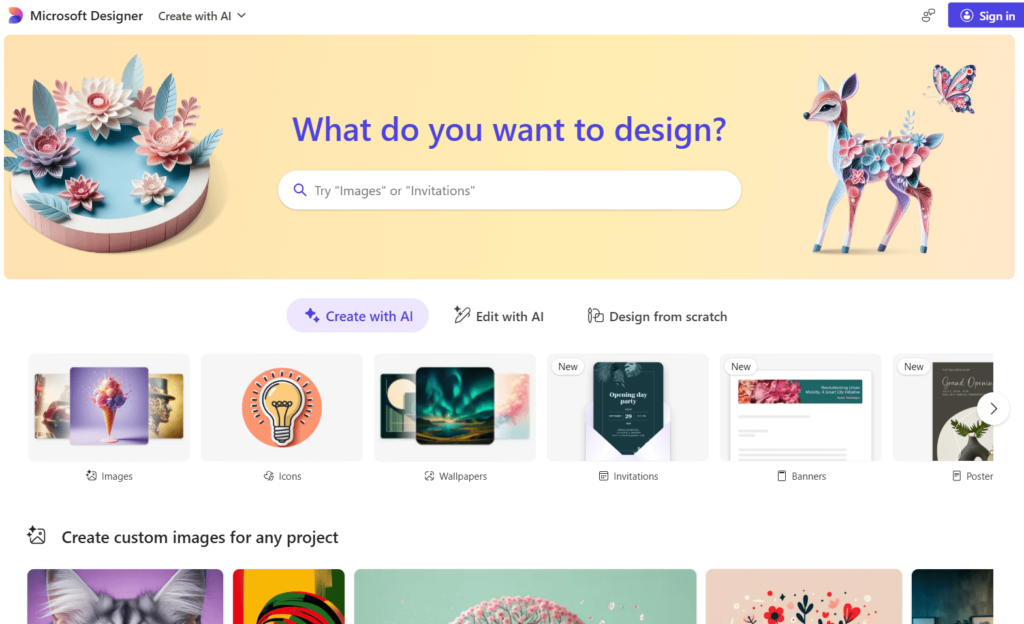
Best For: PowerPoint loyalists wanting AI enhancements.
Key Features:
- Design Ideas: AI suggests layouts as you type.
- Quick Starter: Generates outlines from prompts.
- 3D Models: Insert animated elements.
Pros:
- Familiar interface for PowerPoint users.
- Part of Microsoft 365 suite (Word, Excel, Teams).
Cons:
- Requires Microsoft 365 subscription.
Pricing: From $6.99/month.
Ideal For: Corporate teams and educators using Microsoft tools.
Comparison Table
| Tool | Best For | Key AI Feature | Pricing (Starting) |
|---|---|---|---|
| Canva Magic Design | Beginners & small teams | Template suggestions | Free |
| Beautiful.ai | Design consistency | Smart Slides | $12/month |
| Designs.ai | Multilingual projects | Voiceover & text-to-slide | $29/month |
| Slidebean | Startup pitches | Pitch deck analyzer | $228/year |
| Prezi AI | Storytelling | Zoomable canvas | $5/month |
| Zoho Show | Zoho ecosystem users | Zia AI Assistant | Free |
| Microsoft Designer | PowerPoint users | Design Ideas | $6.99/month |
How to Choose the Right AI Presentation Maker
- Purpose: Startups might prefer Slidebean, while educators lean toward Prezi.
- Budget: Free tools like Canva or Zoho Show work for solopreneurs.
- Integration: Check compatibility with your existing software (e.g., Microsoft 365).
- Customization: Need brand control? Beautiful.ai or Designs.ai excel here.
FAQs
Q: Are AI presentation makers free?
A: Most offer free plans with premium upgrades. Canva and Zoho Show have robust free tiers.
Q: Can I use my own branding?
A: Yes! Tools like Beautiful.ai and Canva let you upload logos and brand colors.
Q: Which tool is best for investor pitches?
A: Slidebean’s VC-approved templates and pitch analyzer are ideal.
Conclusion
AI presentation makers are revolutionizing how we create slides—saving time, enhancing design, and boosting engagement.
Whether you’re a startup founder perfecting a pitch deck or a teacher designing a lesson, the 7 best AI tools above cater to diverse needs. Start with a free trial, experiment, and watch your ideas transform into visually stunning presentations effortlessly.
Ready to elevate your next presentation? Pick your AI tool and let creativity meet automation!
Also Read: best ai music generators





