How to Fix Roblox Error Code 262
Are you getting the Error Code 262 while playing or launching the game Roblox?
Since roblox is a very good game experience platform where you can play various types of 3D games with different genres.
Due to its various situation users like to experience inside game within online players.
During your playing you may encounter the “Error code 262” by the app with a popup.
In this article we will discuss like what is Roblox Error code 262 and How to fix it.
What is Roblox error code 262?
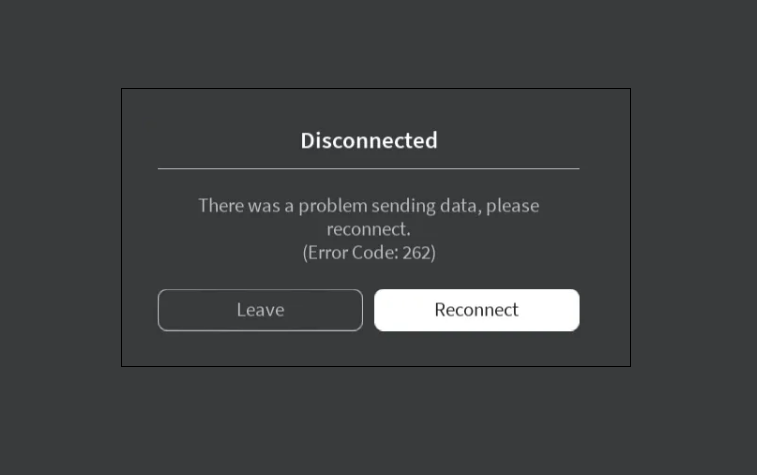
Roblox error code 262 usually comes because of the network connectivity issue with the Roblox game server from your current machine.
Sometime this issue is due to the incorrect data transmission occurring from your session to the remote roblox server.
If there is a session timeout also this situation occurs, And the timeout issue is because of Roblox server down.
It means when there is a incoming request from your PC and server is not accepting the request to stop answer it then that time the Roblox Error 262 will come.
How to fix Roblox Error Code 262
To fix Roblox Error Code 262 you need follow the below steps:
- Go to Windows Search Box.
- Type RUN there then open the Run app.
- The type “%localappdata%” inside the text box click OK.
- Then locate The Roblox directory and remove/delete it.
- Then go to your browser and clear the browser cache.
- Next UnInstall the Roblox App from your PC.
- Restart the sytem.
- Install Roblox again from Microsoft Store.
- Try to start the game, Enjoy!
By this way you can Fix the Roblox Error 262, If there is any issue during these steps kindly comment below.
FAQs
What is roblox error code 279?
How to fix roblox error code 279 on mobile device?
How to fix roblox any type of error?
How to fix You were kicked from this experience Roblox error code 267?
Also Read:



