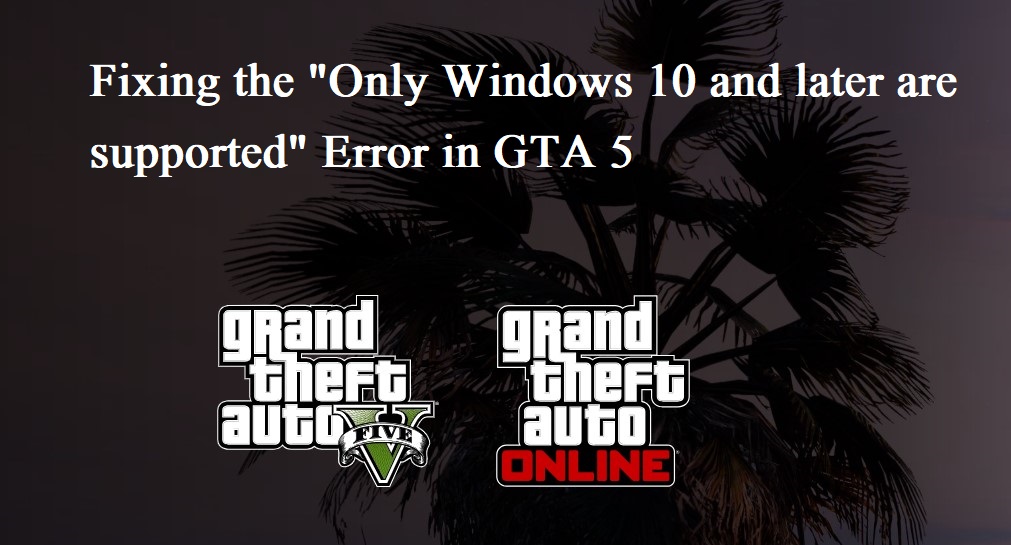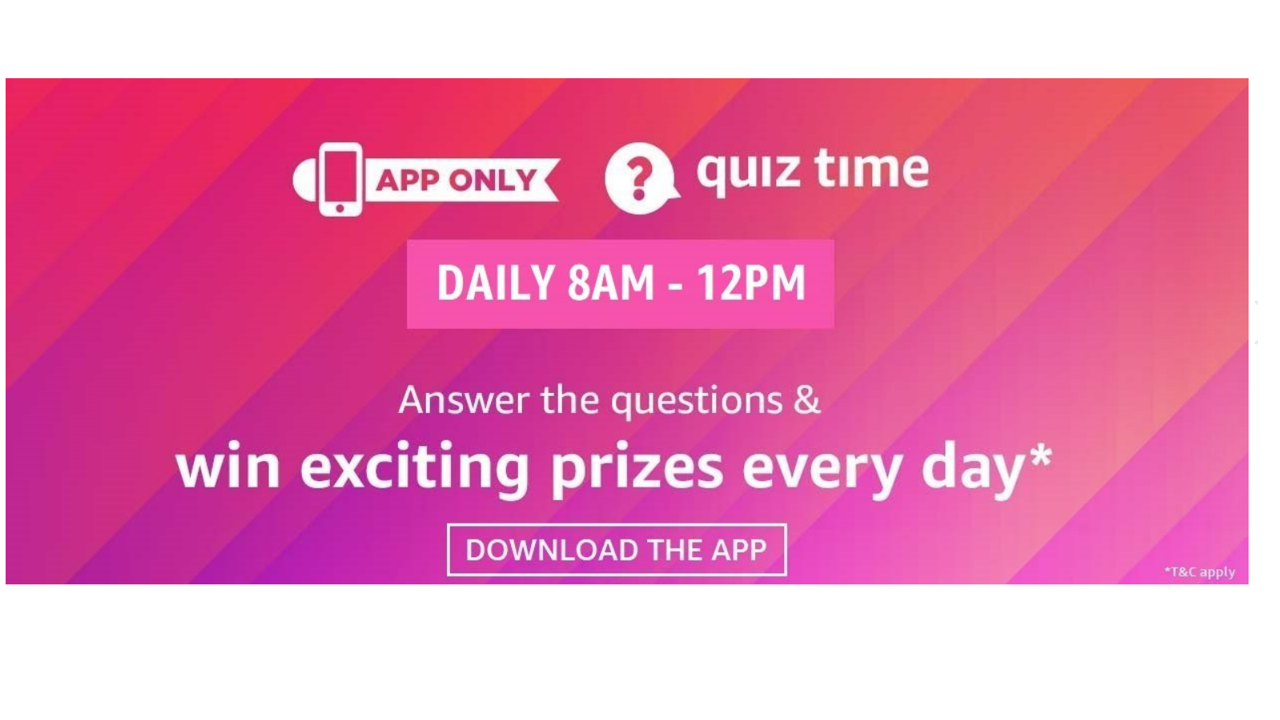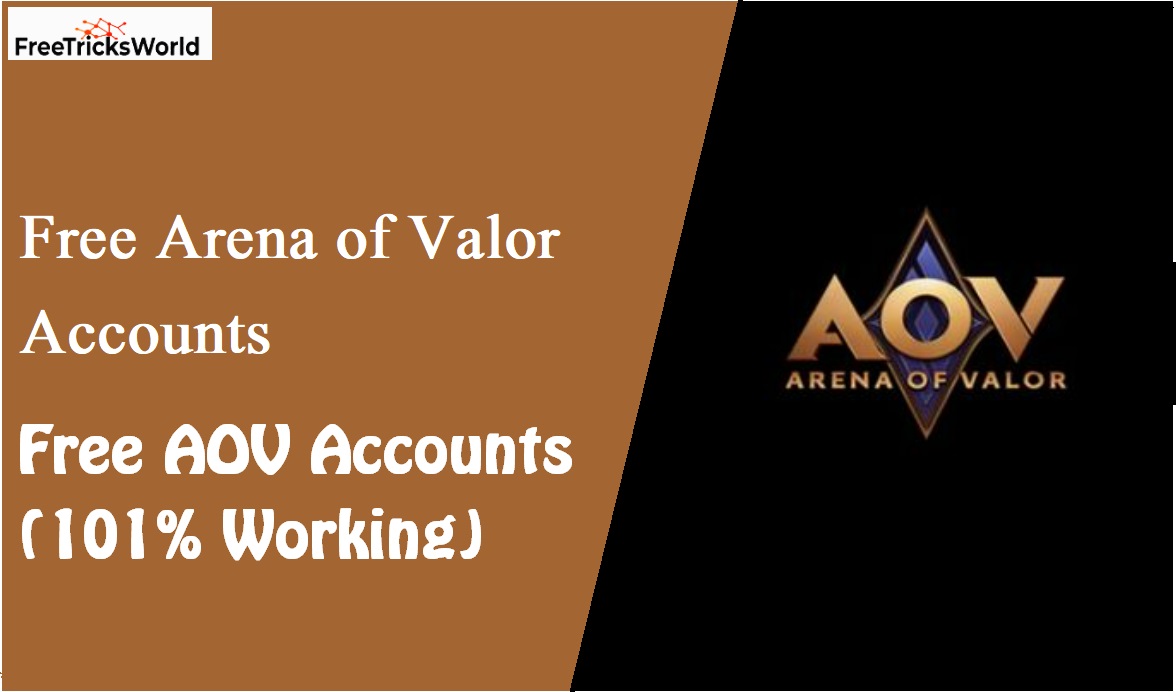How to Get Free Google Play Gift Cards Legitimately (No Scams!) – 2025 Guide
Google Play gift cards are a gateway to premium apps, games, movies, and subscriptions without spending your own money.
However, the internet is flooded with misleading articles and scams promising “free gift cards” that often put users at risk.
This guide cuts through the noise, revealing legitimate ways to earn free Google Play credits, while exposing common scams and how to avoid them.
Why “Free Google Play Gift Card” Offers Are Often Red Flags
Before diving into legitimate methods, it’s critical to address the risks:
- Phishing Scams: Fake websites or social media posts asking for personal data (e.g., Google account details) in exchange for “free cards.”
- Fake Generators: Tools claiming to “hack” or generate gift card codes. These often spread malware or steal information.
- Survey Traps: Sites requiring endless surveys or app downloads but never delivering rewards.
Google explicitly warns that no legitimate company will ask for payment or sensitive information to receive gift cards. If an offer seems too good to be true, it likely is.
7 Safe Ways to Earn Free Google Play Gift Cards
1. Google Opinion Rewards (Official App)
- How It Works: Answer short surveys (3–5 questions) about shopping habits or app feedback. Each survey earns 0.10–0.10–1.00 in Google Play credits.
- Payout: Credits auto-redeem to your Google account.
- Tip: Keep location services enabled for more survey opportunities.
2. Swagbucks
- Earning Methods: Complete surveys, watch videos, play games, or shop online. Earn “SB points” redeemable for Google Play cards.
- Payout: $10 gift card = 1,000 SB points (≈5–8 hours of effort).
3. Mistplay (For Gamers)
- How It Works: Earn points by testing new Android games. Redeem points for gift cards.
- Best For: Casual gamers; higher tiers yield faster rewards.
4. PayPal Honey
- Method: Install the Honey browser extension. Earn “Gold points” for shopping online or participating in promos. Points convert to Google Play cards.
5. Brand Promotions & Giveaways
- Examples: Samsung, Verizon, and YouTube Premium occasionally offer gift cards as part of promotions.
- Where to Look: Follow official brand social media accounts or newsletters.
6. Gift Card Exchange Websites
- Sites Like: CardCash or Raise. Trade unused gift cards (e.g., Amazon, Walmart) for Google Play cards at a discount.
7. Content Creation
- For Creators: If you run a YouTube channel or blog, partner with apps like Rally or Obsidian for referral-based rewards.
How to Spot (and Avoid) Google Play Gift Card Scams
- “No Human Verification” Claims: Scammers use this phrase to trick users into downloading malicious apps.
- Urgency Tactics: “Limited-time offers” pressure users to skip due diligence.
- Check Website Security: Legit sites use HTTPS and have clear contact info.
- Verify Social Media Accounts: Scammers often impersonate brands via unverified profiles.
Maximizing Earnings: Pro Tips
- Combine Methods: Use Google Opinion Rewards for quick credits and Swagbucks for larger payouts.
- Redeem Points Strategically: Wait for bonus redemption events (e.g., 10% extra on Swagbucks).
- Set Realistic Goals: Earning a $50 card requires consistent effort—treat it as a side hustle.
FAQs
Q: Does Google give free gift cards?
A: No, but apps like Google Opinion Rewards (their official platform) let you earn credits legally.
Q: Are survey sites worth it?
A: Yes, but prioritize reputable platforms like Swagbucks or InboxDollars. Avoid sites asking for upfront payments.
Q: Can I sell unused Google Play credits?
A: No—transferring credits violates Google’s terms. Use them for subscriptions, apps, or in-game purchases.
Conclusion
While truly “free” Google Play gift cards don’t exist, legitimate rewards apps, strategic shopping, and promotions make it possible to earn credits without risking scams. Focus on patience and consistency, and never share personal data with untrusted sources.
By combining these methods, you can safely unlock premium content while avoiding the pitfalls of fake generators.
Also Read: Google Admin Console guide