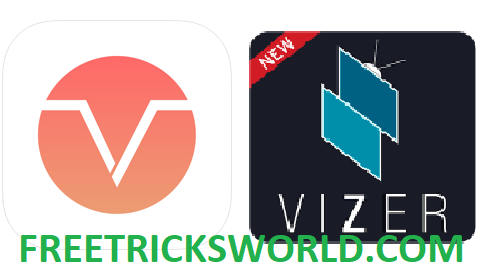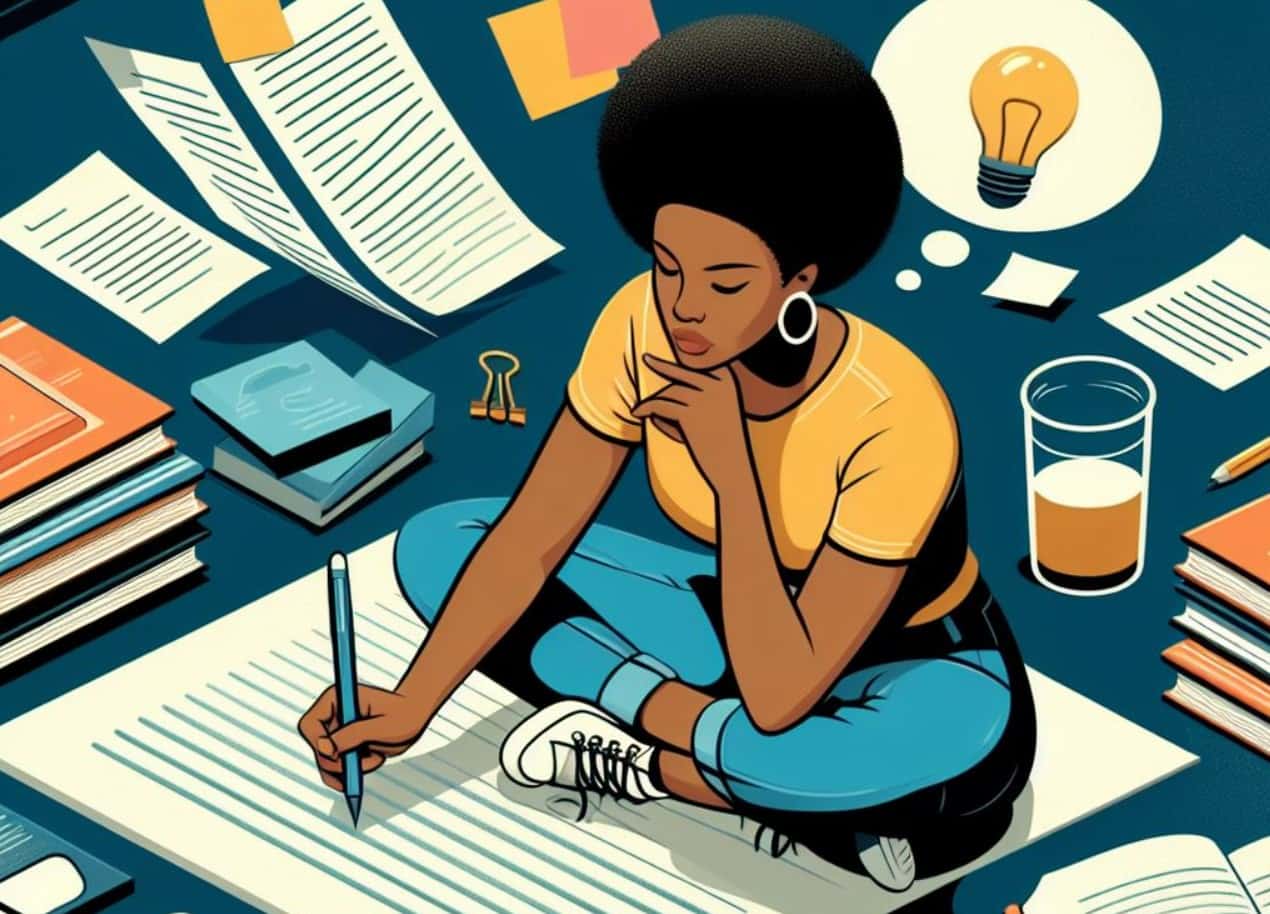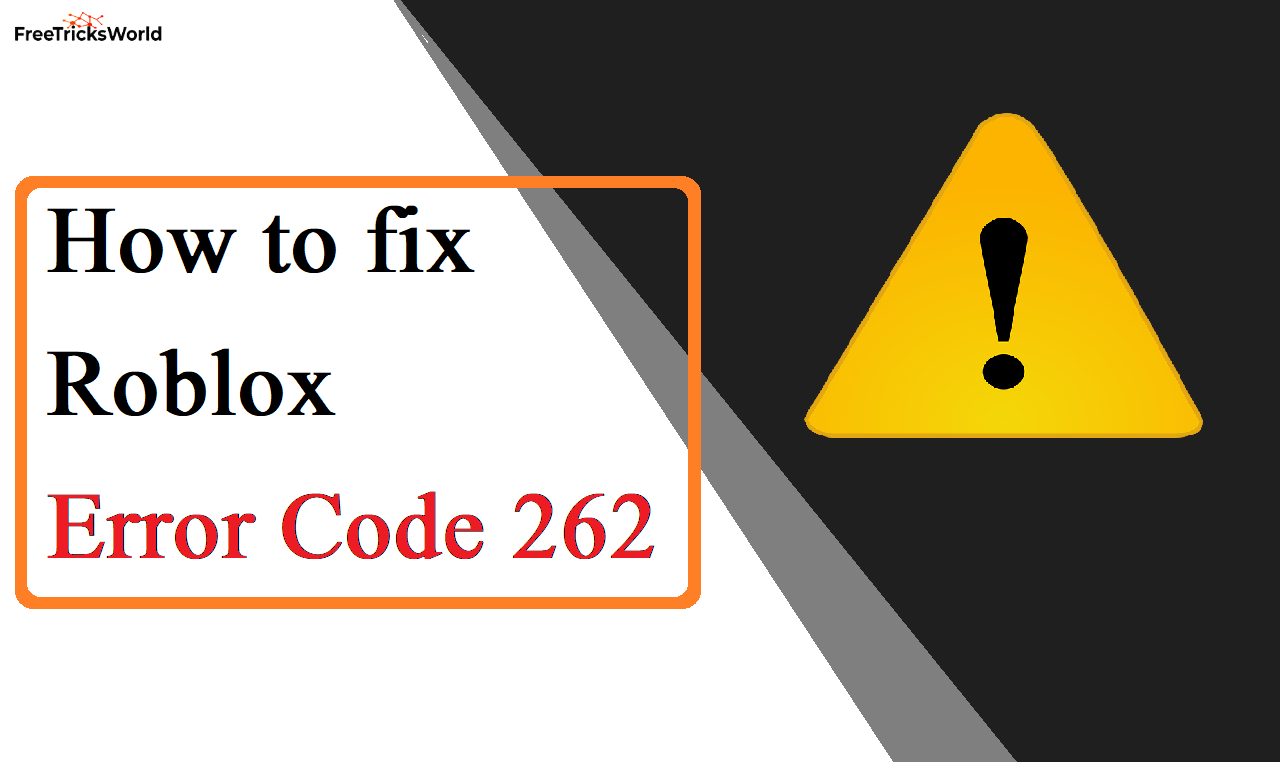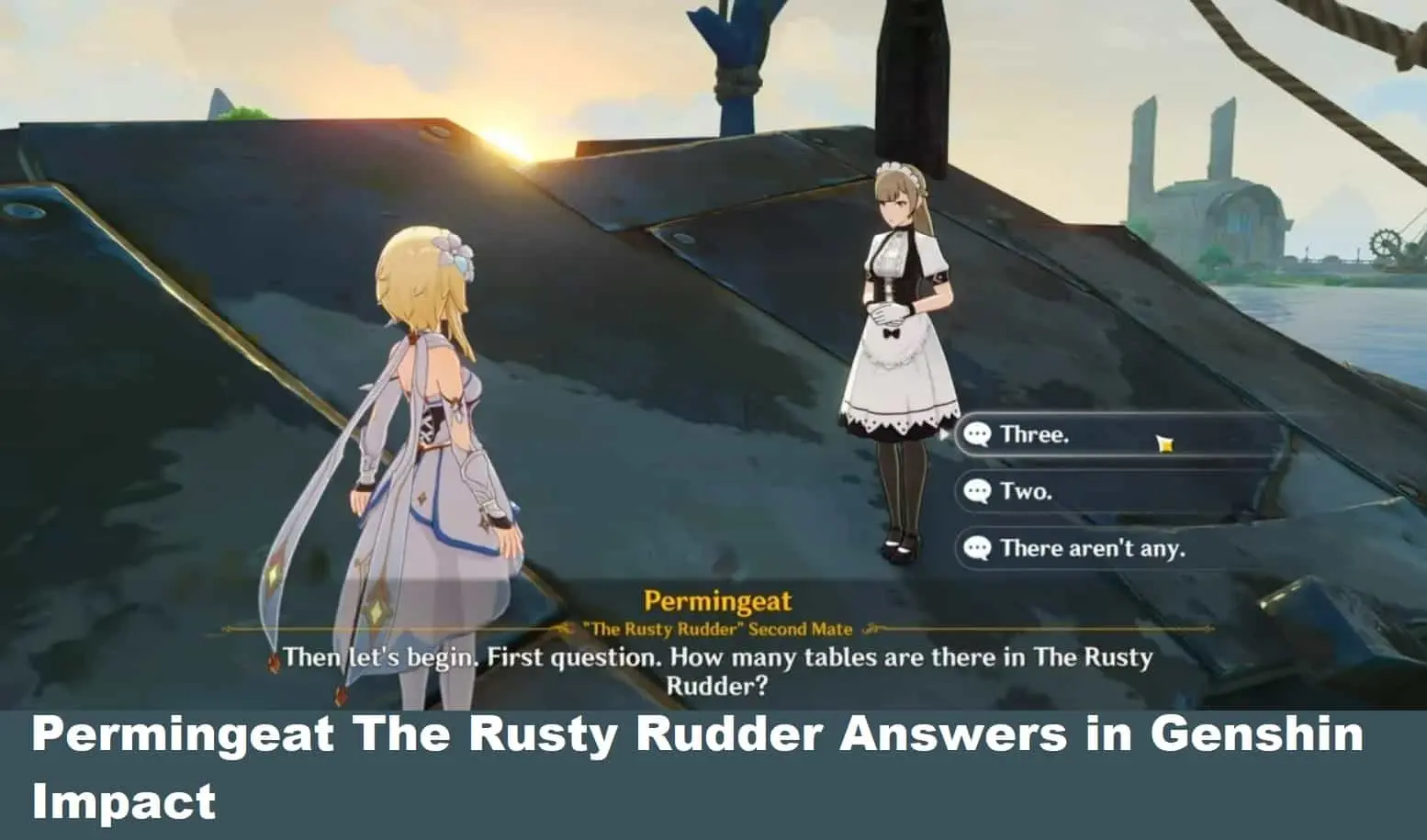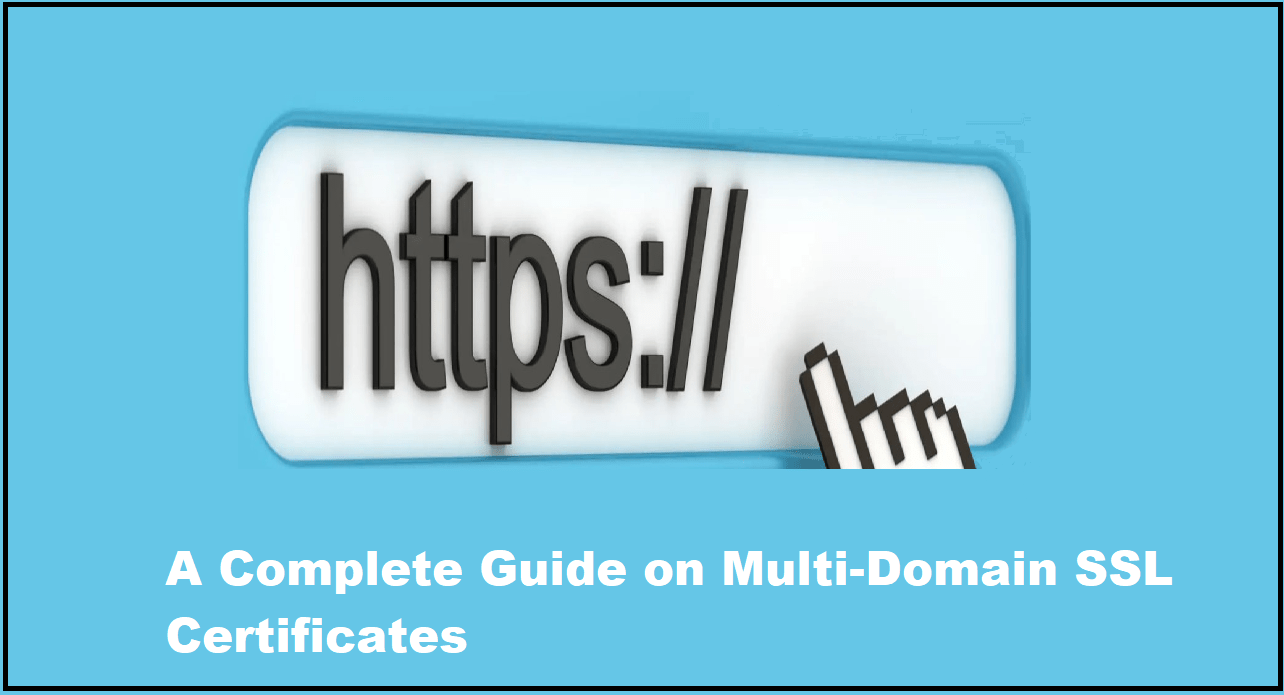How to Encrypt WhatsApp Chats Without Using Signal or Telegram in 2025
In an era of increasing digital surveillance, securing private conversations is non-negotiable. While apps like Signal and Telegram are praised for advanced encryption, millions still rely on WhatsApp due to its widespread adoption.
But what if you want to stay on WhatsApp and fortify your privacy without third-party apps? This guide explores actionable steps to encrypt WhatsApp chats in 2025 using built-in tools, third-party add-ons, and clever workarounds.

Why Encrypt WhatsApp Chats?
Before diving into methods, let’s address the “why”:
- End-to-End Encryption (E2EE) Isn’t Foolproof: While WhatsApp uses E2EE, metadata (e.g., timestamps, contacts) remains vulnerable.
- Device Vulnerabilities: Lost phones or spyware can expose unencrypted backups.
- Regulatory Risks: Governments may demand access to cloud backups in certain jurisdictions.
By adding extra layers of encryption, you minimize risks beyond WhatsApp’s default setup.
Leverage WhatsApp’s Built-In Security Features
1. Enable Disappearing Messages
How It Works: Messages vanish after 7 days, reducing long-term exposure.
Steps:
- Open a chat → Tap the contact’s name → Disappearing Messages → Select On.
Limitation: Recipients can screenshot or forward messages.
2. Use Two-Step Verification
Adds a PIN to prevent unauthorized SIM swaps.
Steps:
- Go to Settings → Account → Two-Step Verification → Enable.
- Set a 6-digit PIN and provide a recovery email.
3. Lock Chats with Biometrics
Chat Lock (introduced in 2023) hides specific chats behind Face ID or fingerprint.
Steps:
- Swipe left on a chat → Chat Lock → Enable.
Third-Party Encryption Tools (Without Leaving WhatsApp)
1. Use Encryption-Focused Keyboard Apps
Apps like CipherBoard (iOS/Android) encrypt text before it enters WhatsApp.
Steps:
- Install CipherBoard and set an encryption key.
- Type messages in CipherBoard → Copy ciphertext → Paste into WhatsApp.
- Share the decryption key securely with the recipient.
Pros: No need to switch apps.
Cons: Requires recipient cooperation.
2. Encrypt Files Before Sending
Tools like NordLocker or VeraCrypt encrypt files locally.
Steps:
- Encrypt files using VeraCrypt.
- Send via WhatsApp.
- Share the password via a separate channel (e.g., in-person).
Manual Encryption Techniques
1. Steganography Apps
Hide messages inside images using apps like StegApp.
Steps:
- Encode text into an image via StegApp.
- Send the image on WhatsApp.
- Recipient decodes it using the same app.
2. Password-Protected ZIP Files
Compress sensitive files with a password using WinRAR or 7-Zip.
Steps:
- Right-click files → Add to Archive → Set password.
- Send ZIP via WhatsApp.
Advanced Security Best Practices
Disable Cloud Backups
Unencrypted iCloud/Google Drive backups are a privacy weak spot.
Steps (Android):
- Settings → Chats → Chat Backup → Google Drive → Never.
Steps (iOS):
- Settings → Chats → Chat Backup → Auto Backup → Off.
Regularly Update WhatsApp
Security patches fix vulnerabilities. Enable auto-updates in App Store/Play Store.
Avoid Public Wi-Fi for Sensitive Chats
Use a VPN like ProtonVPN to encrypt internet traffic.
Also Read: how to get amazon prime free for 6 months in 2025
Future-Proofing Your Chats in 2025
Quantum-Resistant Encryption Tools
With quantum computing rising, apps like PQChat offer post-quantum encryption. Integrate with WhatsApp via share menus.
Decentralized WhatsApp Alternatives
While sticking to WhatsApp, explore decentralized forks like Nicegram (Telegram-based) for inspiration on self-hosted encryption.
FAQ
Q1: Is WhatsApp already encrypted?
Yes, it uses E2EE, but backups and metadata may not be fully protected.
Q2: Can third-party encryption tools compromise security?
Only use reputable, open-source tools audited by cybersecurity experts.
Q3: How do I verify if my messages are encrypted?
Check the chat’s security code (Tap contact name → Encryption → Scan/Compare codes).
Q4: Are manual encryption methods practical for daily use?
They’re ideal for highly sensitive info but may slow down casual chats.
Q5: Will WhatsApp ban third-party encryption tools?
Unlikely, as they don’t modify WhatsApp directly.
Conclusion
Encrypting WhatsApp chats in 2025 doesn’t require abandoning the platform. By combining built-in features like Chat Lock, third-party tools for pre-encryption, and disciplined practices (disabling backups, using VPNs), you can achieve military-grade privacy.
Stay proactive—update apps, educate contacts, and layer multiple methods for ironclad security.
Also Read: Best Food ordering apps