How to Create a Free Gmail Account Without a Phone Number in 2025
In today’s digital age, Gmail is a widely used platform for personal and professional communication. While Google often prompts users to enter a phone number for account verification, many people prefer to maintain their privacy and avoid linking personal information to their email.
Fortunately, there are ways to create a free Gmail account without a phone number in 2025. This article will walk you through safe, legal methods for bypassing phone verification and provide tips to ensure your Gmail account stays secure.

Why Avoid Phone Number Verification?
There are various reasons why users may wish to create a Gmail account without phone number verification. Some common motivations include:
- Privacy: Many people want to limit the amount of personal data they share online.
- Multiple Accounts: For those managing multiple accounts, using the same phone number can be inconvenient.
- International Users: In some regions, it may not be possible to provide a mobile number that Google recognizes.
- Convenience: Bypassing the phone number requirement makes the account creation process simpler.
However, keep in mind that using a valid phone number can enhance account security, so always weigh the pros and cons before opting out.
Methods to Create a Gmail Account Without a Phone Number
1. Use the Gmail App on Mobile
One of the most straightforward ways to create a Gmail account without phone verification is by using the Gmail mobile app. Google is often more lenient with phone verification requirements on mobile devices.
Steps:
- Download the Gmail app from the Google Play Store (for Android) or the App Store (for iOS).
- Open the app and select “Create Account.”
- Enter your personal details, such as first and last name.
- Choose a unique username and create a strong password.
- When prompted for a phone number, skip the field if possible.
- Complete the setup and verify your account with an alternate email (if required).
This method is generally reliable, as Google prioritizes quick account creation on mobile platforms.
2. Adjust Age Settings
If you enter a birthdate that makes you under 15 years old, Google may not prompt you to provide a phone number during signup. However, keep in mind that this age setting may restrict some features on the account, and Google could request verification later.
Steps:
- Visit accounts.google.com.
- Begin the account creation process and enter a birthdate indicating you’re 15 or younger.
- Google may allow you to skip the phone verification step.
- Complete the remaining steps to finalize your account.
While this method may work initially, Google may prompt you for verification in the future if suspicious activity is detected.
3. Use a Temporary or Virtual Phone Number
If Google requires a phone number for verification, you can use a temporary or virtual phone number to receive the SMS code. These services provide disposable numbers that can receive text messages for verification.
Popular Services:
- TextNow
- Google Voice (if available in your region)
- Receive-SMS.com
Steps:
- Visit one of these websites and choose a temporary number.
- Enter the number during Gmail account creation.
- Retrieve the verification code from the temporary number provider and enter it on the Google page.
Be cautious with this method, as temporary numbers may be recycled and linked to other accounts. Additionally, Google may block some numbers from these services.
4. Use an Existing Email for Verification
If you already have another email address, you can sometimes use it to verify your new Gmail account instead of a phone number.
Steps:
- During the Gmail signup process, select the option to use an existing email.
- Enter the alternate email address for verification purposes.
- Google will send a code to this email, which you can use to confirm your new Gmail account.
This method works best if you already have a secondary email and prefer to avoid entering a phone number.
5. Sign Up on a Computer with Incognito Mode
Another option is to sign up for Gmail in an incognito or private browser window. Sometimes, using incognito mode can help you bypass Google’s prompt for a phone number. Note that this method may not work consistently and depends on Google’s algorithms.
Steps:
- Open your browser in incognito or private mode.
- Go to accounts.google.com and start the account creation process.
- Enter your details as usual.
- If prompted for a phone number, try skipping this step.
- Complete the registration and verify your account.
This method is less reliable but worth trying if other options don’t work.
Pros and Cons of Creating a Gmail Account Without a Phone Number
While skipping phone verification has benefits, it also has some downsides. Here’s a quick comparison:
| Pros | Cons |
|---|---|
| Enhanced privacy | Limited recovery options |
| Quick setup for multiple accounts | Less security if you forget your password |
| Suitable for users without access to a phone | Google may require verification later |
For security, it’s recommended to link an alternate email for recovery if you choose not to use a phone number.
Tips to Keep Your Gmail Account Secure
If you opt out of phone verification, follow these tips to protect your Gmail account from unauthorized access:
- Use a Strong Password: Create a unique password with a mix of letters, numbers, and symbols.
- Enable Two-Factor Authentication (2FA): You can enable 2FA with an alternate email or authenticator app.
- Regularly Update Recovery Information: Make sure your recovery email is up to date.
- Avoid Phishing Links: Be cautious of emails and links that ask for your login details.
Alternatives to Gmail
If privacy is a top concern and you’re looking for other options, here are some Gmail alternatives that don’t require phone verification:
- ProtonMail: A privacy-focused email provider that offers end-to-end encryption and does not require personal information.
- Tutanota: Another secure email service that emphasizes privacy and doesn’t need a phone number for signup.
- Zoho Mail: Offers a free email service with basic features, suitable for personal and business use.
These providers may be a good choice if you’re primarily concerned about privacy and data security.
Conclusion
Creating a free Gmail account without a phone number is achievable with the right approach. Whether you use the Gmail app, temporary numbers, or alternate email verification, there are multiple ways to skip phone verification. Remember that opting out of phone number verification may limit some recovery options, so always keep a secure backup email linked to your account.
By following these methods and tips, you can enjoy the benefits of Gmail while maintaining your privacy in 2025.
FAQ
1. Can I create a Gmail account without providing a phone number?
Yes, there are multiple ways to create a Gmail account without a phone number, such as using the Gmail app on mobile or entering an alternate email for verification.
2. Is it safe to use a temporary phone number for Gmail verification?
Using a temporary phone number can work, but it’s not as secure as a personal number. Google may block some virtual numbers or restrict account recovery options.
3. Will Google ask for phone verification later?
If unusual activity is detected, Google may prompt you to verify your account with a phone number for security.
4. Can I use Gmail without a recovery phone number?
Yes, but it’s recommended to add an alternate email for account recovery to ensure access if you forget your password.
5. What are the advantages of creating a Gmail account without a phone number?
Skipping phone verification enhances privacy and allows easier setup of multiple accounts. However, it limits recovery options, so balance privacy with security needs.
Looking for Gmail Account Without Phone Number, here is How?
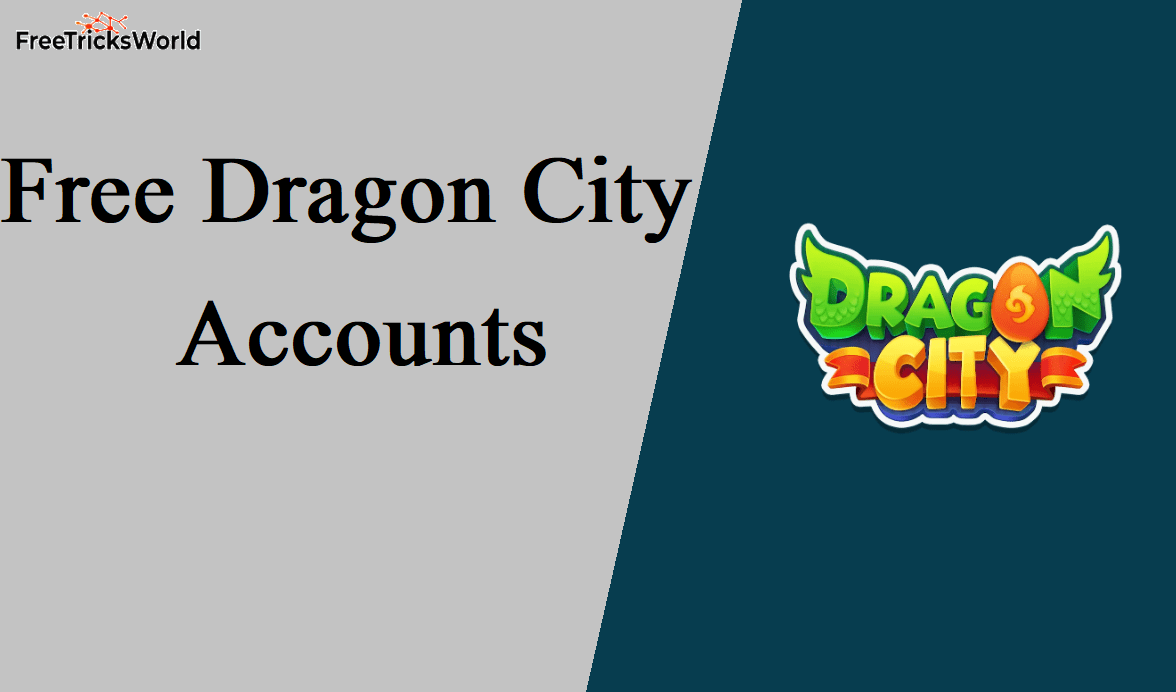



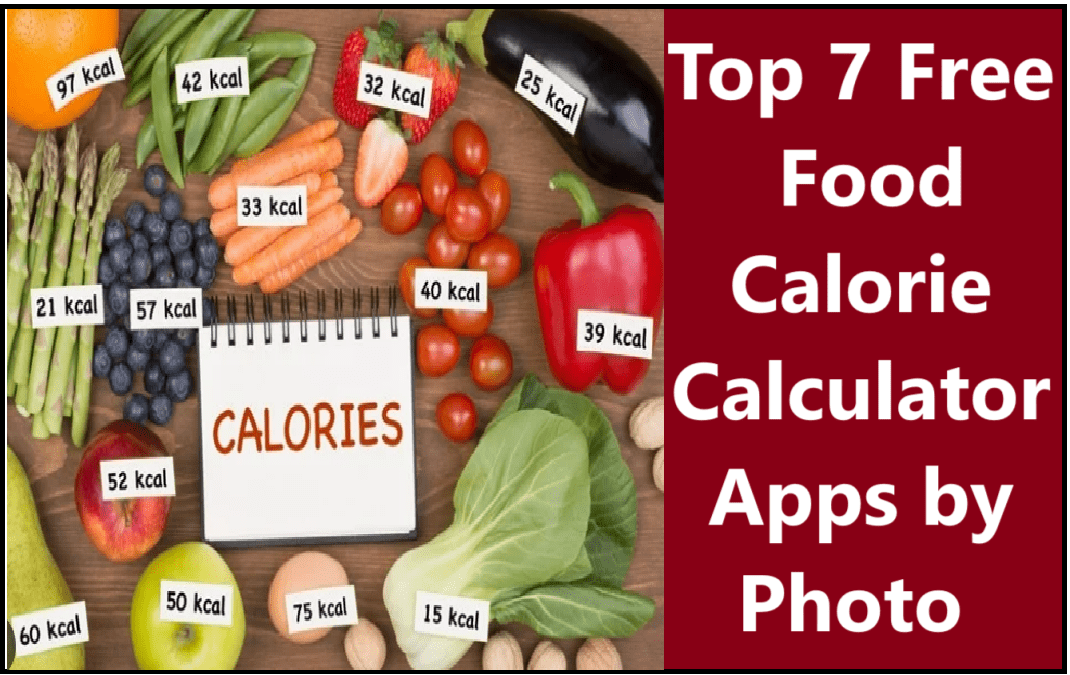
![Easy Tricks How To Unlock Locked Content in 2022[New]](https://www.freetricksworld.com/wp-content/uploads/2022/03/image-3.png)