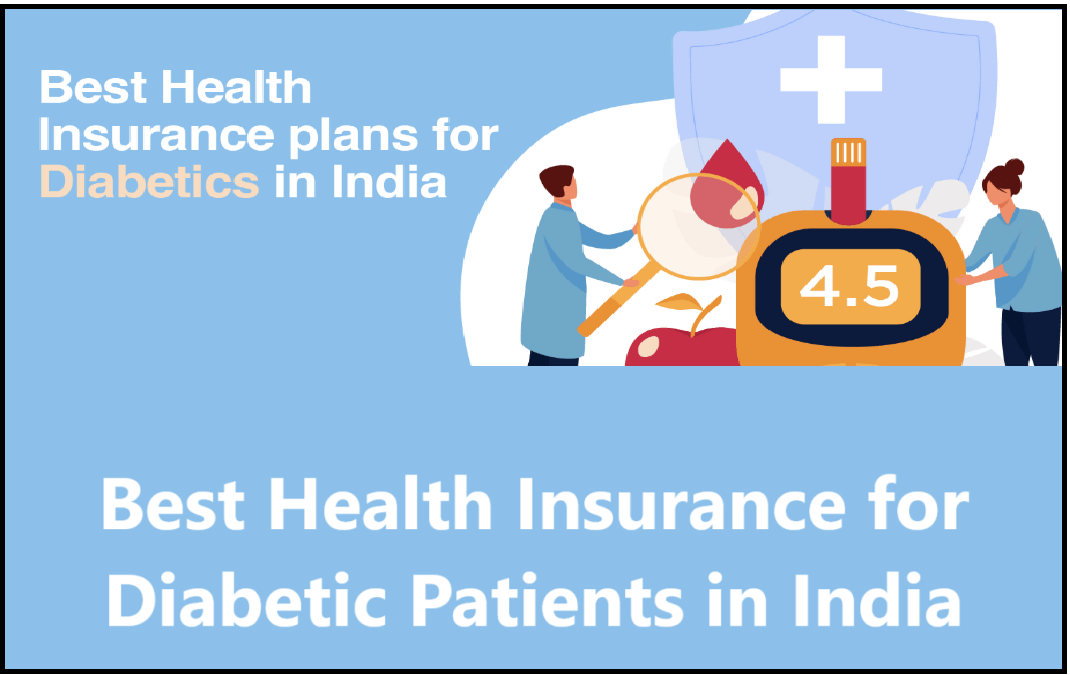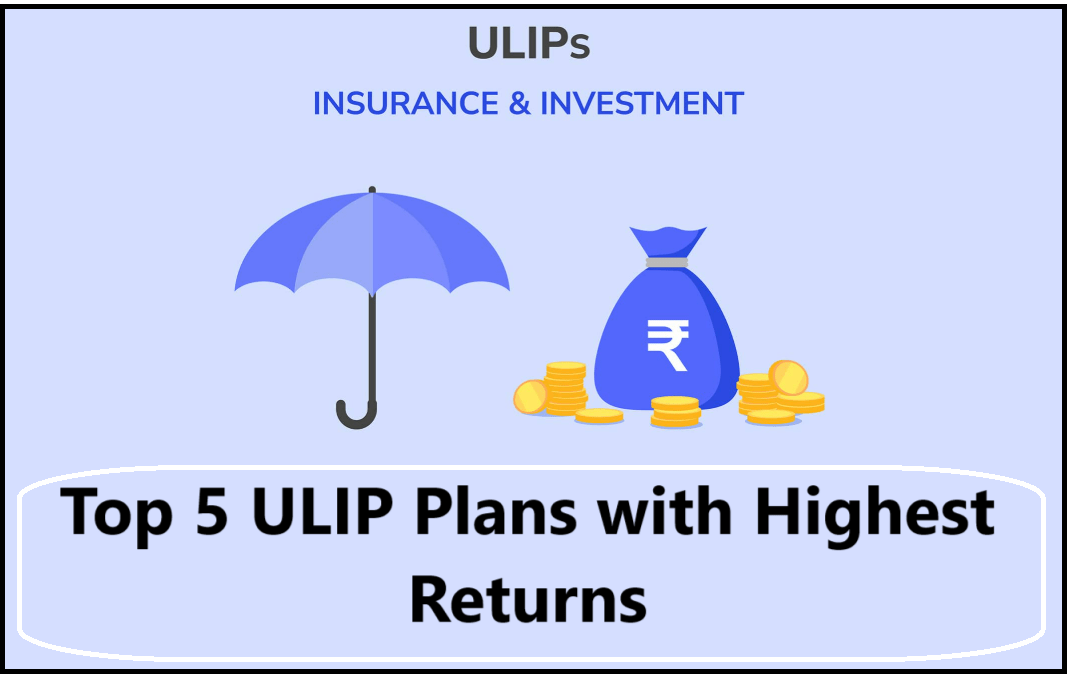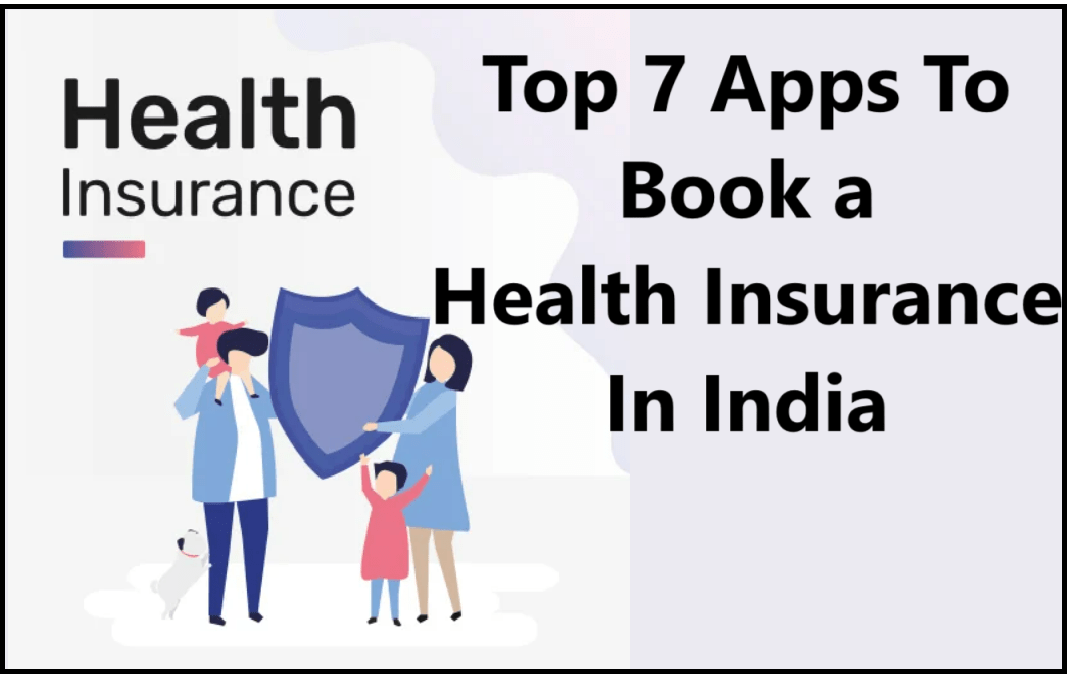How to Check Life Insurance Policy Status Online (LIC, HDFC, SBI Life)
In 2025, managing life insurance policies has become seamless with digital advancements. Policyholders can now track premiums, claims, and maturity details online without visiting branches.
This guide covers step-by-step methods to check policy status for LIC, HDFC, and SBI Life, along with troubleshooting tips, FAQs, and a comparison table.

Why Check Life Insurance Policy Status Online?
Monitoring your policy status ensures:
- Timely Premium Payments
- Accurate Bonus/Maturity Updates
- Transparency in Claims Processing
- Easy Access to Policy Documents
With 24/7 online portals and AI-driven mobile apps, insurers like LIC, HDFC, and SBI Life offer real-time updates, reducing paperwork and delays.
How to Check LIC Policy Status Online in 2025
LIC’s digital ecosystem includes a user-friendly portal and mobile app.
Steps via LIC Portal
- Visit LIC’s Official Portal → Click “Customer Portal”.
- Log in with Policy Number/Mobile/Email and Password.
- Navigate to “Policy Status” → View premium history, bonuses, and maturity details.
Via LIC Mobile App
- Download “LIC One” App (iOS/Android).
- Enable biometric login for security.
- Tap “My Policies” → Select policy for status.
Note: Use the “Ask LIC” chatbot for instant queries.
Checking HDFC Life Policy Status Online in 2025
HDFC Life offers multi-channel access, including WhatsApp integration.
Through HDFC Life Portal
- Go to HDFC Life’s Website → Click “Customer Login”.
- Enter Policy Number + Date of Birth → OTP verification.
- Check “Policy Dashboard” for premium due dates and fund value (for ULIPs).
Via WhatsApp
- Save +91-8291-890-890 → Send “Hi”.
- Follow prompts to fetch policy details.
Pro Tip: Enable SMS/email alerts for payment reminders.
SBI Life Policy Status Check in 2025
SBI Life’s portal integrates AI for personalized insights.
Using SBI Life Portal
- Visit SBI Life’s Site → Click “Customer Login”.
- Register with Policy Number + Mobile → Set password.
- Access “Policy Summary” for status, loan eligibility, and surrender value.
SBI Life Mobile App
- Download “SBI Life SmartWealth” → Log in via Face ID.
- Tap “My Policies” → View downloadable statements.
Note: Use Voice Assist for hands-free navigation.
Troubleshooting Common Issues
| Issue | Solution |
|---|---|
| Forgot Password | Use “Reset Password” link + OTP/Email. |
| Policy Not Found | Verify policy number or contact support. |
| OTP Not Received | Check network/SPAM folder; request again. |
For persistent issues, contact:
- LIC: 022-6827-6827
- HDFC Life: 1860-267-9999
- SBI Life: 1800-267-9090
Comparison Table: LIC vs. HDFC Life vs. SBI Life (2025)
| Feature | LIC | HDFC Life | SBI Life |
|---|---|---|---|
| Login Methods | Policy No., Mobile, Biometric | Policy No., PAN, WhatsApp | Policy No., Mobile, Face ID |
| Mobile App | LIC One (4.8★) | HDFC Life Pro (4.7★) | SmartWealth (4.6★) |
| AI Support | Chatbot, Voice Assist | WhatsApp Bot, Video KYC | Voice Assist, Predictive Analytics |
| Offline Options | Branch, SMS Service | Branch, Call Center | Branch, Email |
FAQ Section
1. Can I check policy status without registration?
No, registration is mandatory for security. However, HDFC Life allows partial details via WhatsApp.
2. How often should I check my policy status?
Review every 6 months or before premium due dates.
3. Is online policy status real-time?
Yes, portals reflect real-time updates except during system maintenance.
4. Can I download policy documents online?
Yes, all three insurers provide downloadable PDFs via their portals/apps.
5. What if my policy is inactive?
Contact customer support to revive lapsed policies; penalties may apply.
Also Read: Instant personal loan app without cibil check
Conclusion
Checking life insurance status online in 2025 is faster and more secure than ever. LIC, HDFC Life, and SBI Life offer intuitive platforms with AI-driven support. Bookmark this guide for hassle-free policy management!
Also Read: which is better epf or ppf in retirement