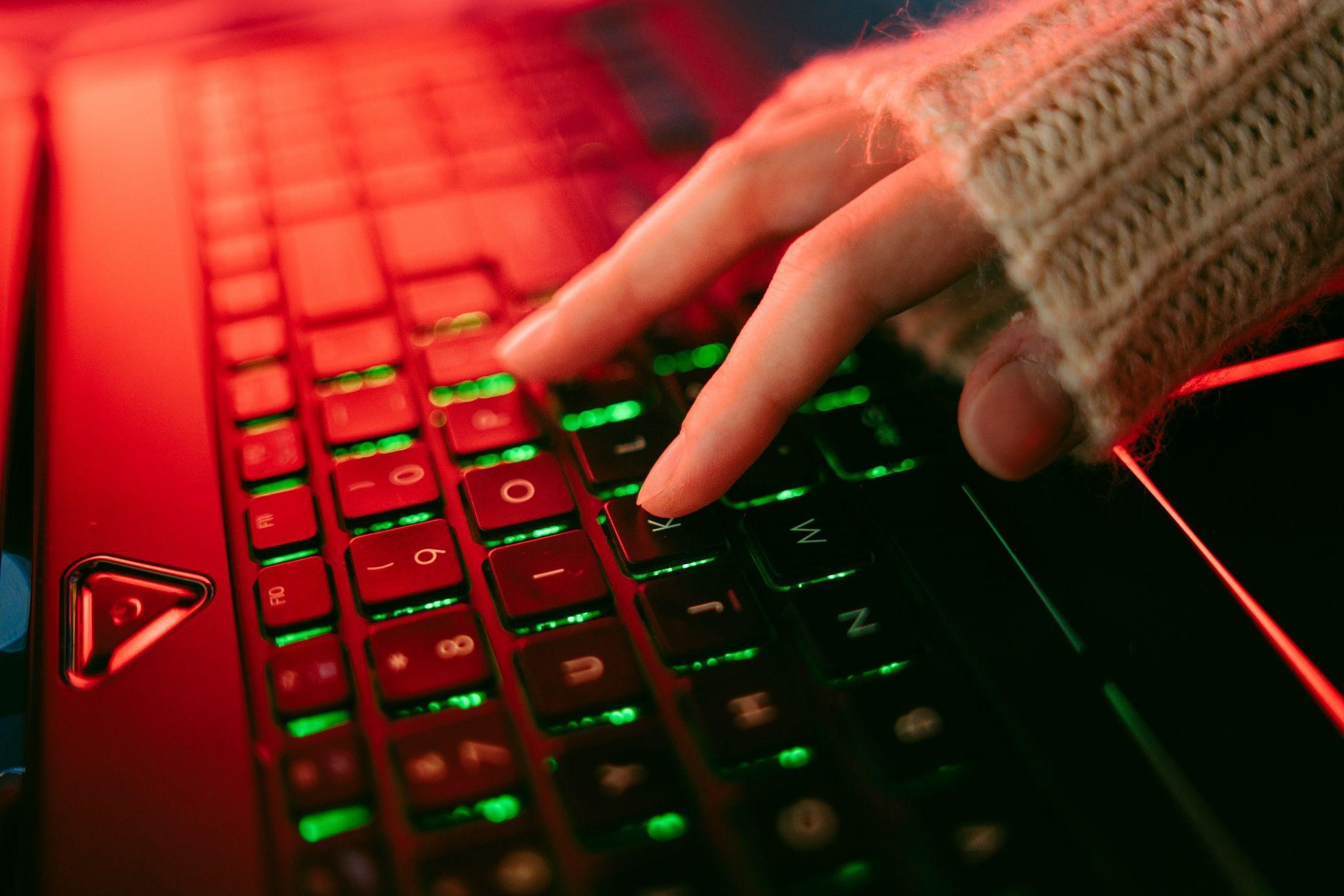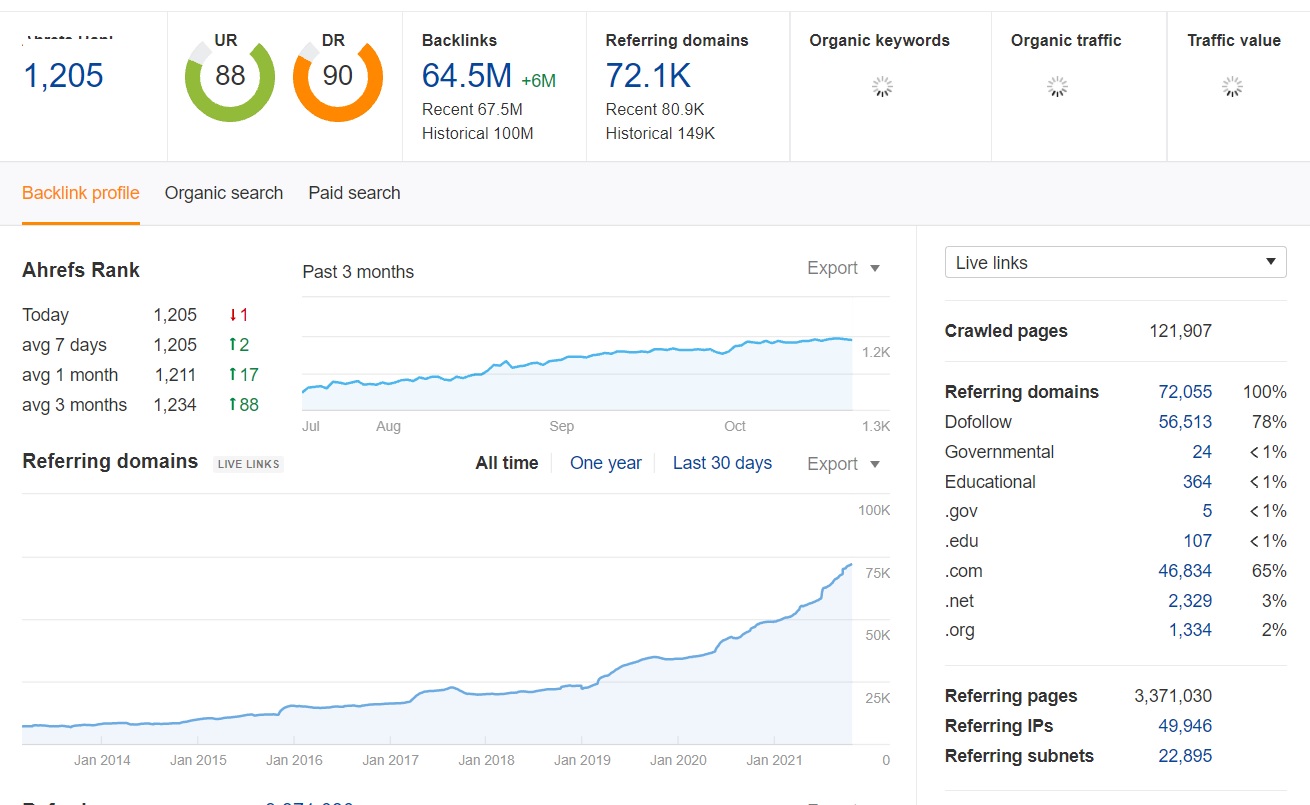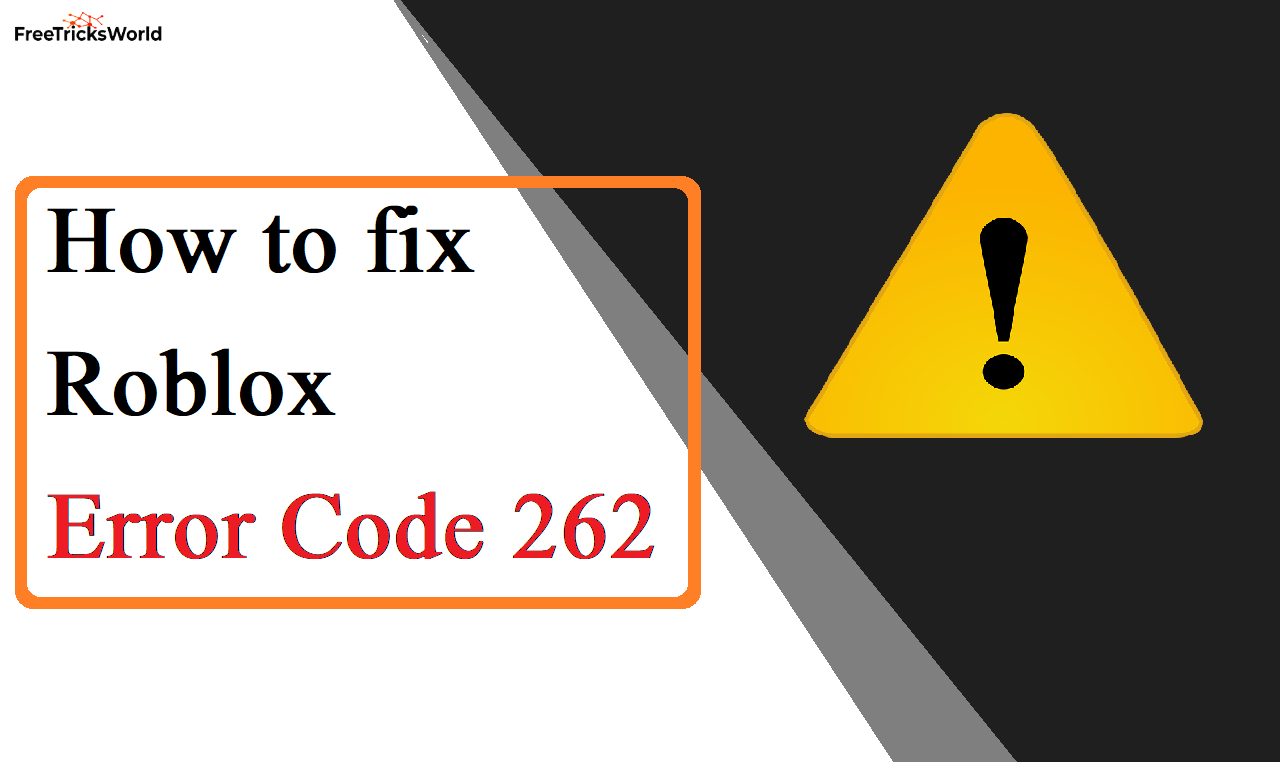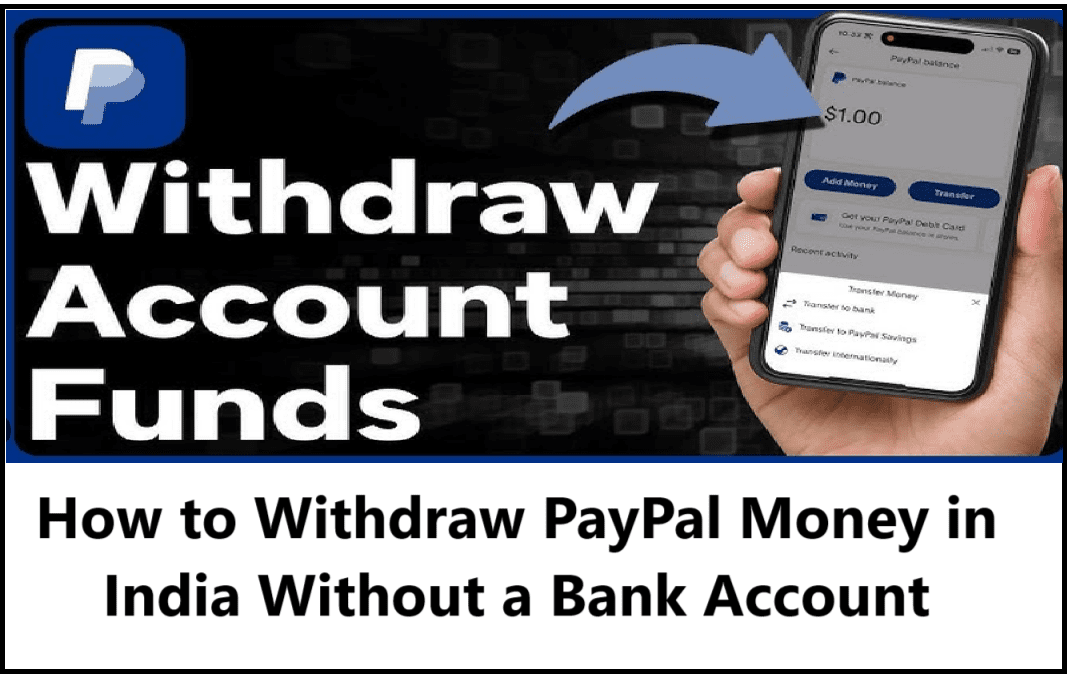How to Setup Morpho device in UTI Portal Latest Guide Full
Morpho device in UTI Portal Easy Process with latest drivers
Morpho Setup in UTI Portal Latest and Easy Process
Hello freetricksworld’s Readers!! Here i am back with another Offer. From this Offer, Users have,Well done Hope you Guys Looting the previous loot deal of Diwali Google Pay stamp offer
हेल्लो दोस्तों
आज की पोस्ट में मैं आपको बताने बाला हूँ की आप UTI PORTAL ME MORPHO को कैसे प्रयोग में ला सकते हैं |
बो भी बिलकुल आशान और नए तरीके से से , पक्का आपको नहीं पता होगा ,
दोस्तों जो आपने इससे पहले विडियो TRY की होगी बो बहुत पुरानी और कभी कभी काम भी नहीं करती और उसमे कई सोफ्त्वर भी डालने पड़ते
तो चलिए स्टार्ट करते है
Requirement :
- Window 7/8/8.1/10
- Dot net 4.5
- Morpho Latest Drivers
- Morpho Latest RD Service 2.0.1.5
- Registered Morpho Device
- Production Folder (Very Important)
Important Downloads :
- Morpho Drives : (Download for Your Device)
- STARTECK
|
Drivers
|
Click here (Official)
|
||
|
RD Service
|
Click here (Official)
|
||
|
Android
|
Click here (Official)
|
||
|
Manual
|
Click here (Official)
|
|
|
Drivers
|
|||
|
RD Service
|
Click here (Offcial)
|
||
|
Android
|
Click here (Play Store)
|
||
|
Manual
|
Click here
|
|
Drivers
|
|||
|
RD Service
|
Click here (Offcial)
|
||
|
Android
|
Click here (Play Store)
|
||
|
Mannual
|
Click here
|
|
Drivers
|
|||
|
RD Service
|
Click here (V2.1.3)
|
||
|
Android
|
Click here (Official)
|
||
|
Manual
|
Click here
|
|
Drivers
|
|||
|
RD Service
|
Click here (V2.1.3)
|
||
|
Android
|
Click here (Official)
|
||
|
Manual
|
Click here
|
|
Drivers
|
Click here
|
Click here
|
|
|
RD Service
|
Click here (V2.1.3)
|
||
|
Android
|
Click here (Official)
|
Click here (G Drive)
|
Click here
|
|
Manual
|
Click here
|
Click here
|
Click here
|
|
Drivers
|
Click here
|
Click here
|
|
|
RD Service
|
Click here
|
Click here
|
Click here
|
|
Android
|
Click here
|
Click here
|
|
|
Mannual
|
Click here
|
Click here
|
Click here
|
- Morpho RD Service : (Download for Your Device)
Morpho Starteck Mantra Drivers and RD Service
|
Drivers
|
Click here
|
Click here
|
|
|
RD Service
|
Click here (V2.1.3)
|
Click here (V2.1.5)
|
|
|
Android
|
Click here (Official)
|
Click here (G Drive)
|
Click here
|
|
Manual
|
Click here
|
Click here
|
Click here
|
|
Drivers
|
Click here
|
Click here
|
|
|
RD Service
|
Click here (V2.1.3)
|
Click here (V2.1.5)
|
Click here(Ayushman Bharat)
|
|
Android
|
Click here (Official)
|
Click here (G Drive)
|
Click here
|
|
Manual
|
Click here
|
Click here
|
Click here
|
|
Drivers
|
Click here
|
Click here
|
|
|
RD Service
|
Click here (V2.1.3)
|
Click here (V2.1.5)
|
Click here(Ayushman Bharat)
|
|
Android
|
Click here (Official)
|
Click here (G Drive)
|
Click here
|
|
Manual
|
Click here
|
Click here
|
Click here
|
|
Drivers
|
Click here
|
Click here
|
|
|
RD Service
|
Click here
|
Click here
|
Click here
|
|
Android
|
Click here
|
Click here
|
|
|
Mannual
|
Click here
|
Click here
|
Click here
|
- Production Folder : Click here
Installation Process :
- Connect Device
- Uninstall Antivirus and Old Morpho Drivers and Unnecessary Software
- Set Date and Time (Time Zone to India and Update Time)
- Now Download Drivers from Given Links (Important Download Links Section)
- After Download just Extract all Drivers and RD Services Production Folder
- Now Install Drivers
- Install RD Service
- Restart System
UTI Production folder Setup (Installing Certificates and Servers) :-
- Extract Producation Folder
- Copy ConfigSettings, server, server.key, three files
- Paste in C:MorphoRdServiceL0Soft and Just Replaced Old Files
- Now Again Open Producation folder and Now Copy Host File
- Go to C:WindowsSystem32driversetc and Make a new Folder “Old Data”
- Drag Host file to Old data Folder
- Now Paste Host file Copied from Producation folder to C:WindowsSystem32driversetc
- Enable Local host in flags (Go to Chrome and search chrome://flags . And then search localhost enable it )
- Open Services.msc
- Restart Morpho RD Services
- Try