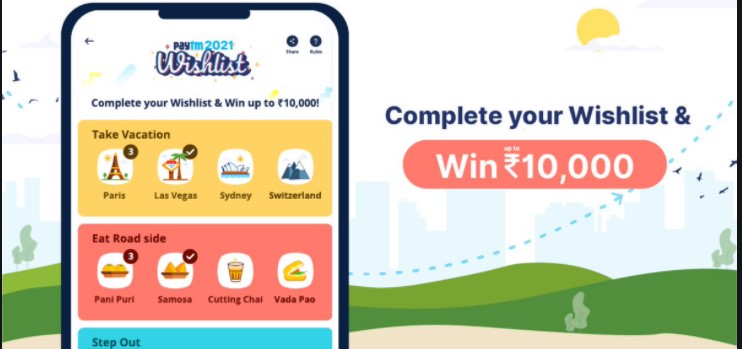How to Withdraw PayPal Money in India Without a Bank Account in 2025
PayPal has revolutionized cross-border transactions, especially for freelancers, remote workers, and small businesses in India. However, the platform mandates linking an Indian bank account to withdraw funds, posing challenges for users without one due to eligibility issues or personal preferences.
This guide explores verified, legal, and innovative methods to access your PayPal balance in India without a bank account in 2025.

Challenges of Withdrawing PayPal Funds Without a Bank Account
PayPal’s partnership with Indian banks (under RBI guidelines) requires users to link an account for INR withdrawals. Without this, you’ll face:
- Inaccessible Funds: Balances remain “stuck” in PayPal.
- High Conversion Fees: Using PayPal for direct purchases attracts forex charges.
- Limited Flexibility: No cash liquidity.
But don’t worry—below are six workarounds tailored for 2025.
Method 1: Use PayPal’s Prepaid Mastercard (Virtual or Physical)
Update for 2025: PayPal now offers a prepaid Mastercard for select Indian users.
Steps:
- Apply via your PayPal account under “Wallet.”
- Load funds from your PayPal balance.
- Withdraw cash at ATMs or spend via the card.
Pros: Direct access, accepted globally.
Cons: Eligibility restrictions; 3.5% ATM fees.
Method 2: Transfer to Third-Party Exchange Platforms
Platforms like AirTM or Paxful allow PayPal-to-cash conversions:
- Create an account on AirTM.
- Initiate a “PayPal to UPI” transfer.
- Receive funds via Paytm or PhonePe.
Pros: Fast, no bank needed.
Cons: High fees (5–15%); verify platform legitimacy first.
Method 3: Convert to Cryptocurrency
Note: India’s crypto regulations require platforms to comply with KYC.
Steps:
- Use platforms like Binance or WazirX to buy crypto with PayPal.
- Sell crypto for INR on P2P markets.
- Transfer INR to mobile wallets (e.g., MobiKwik).
Pros: Bypasses traditional banking.
Cons: Volatility risks; tax reporting required.
Method 4: PayPal Balance for Online Shopping
Use your PayPal funds to:
- Purchase Amazon/Flipkart gift cards via GyFTR.
- Pay for subscriptions (Netflix, Spotify).
- Buy digital gold on platforms like Paytm Gold.
Tip: Resell gift cards for cash on platforms like GiftMate.
Method 5: Partner with a Trusted Friend or Family Member
- Transfer PayPal funds to their account.
- Have them withdraw to their bank and give you cash.
Agreement Required: Draft a contract to avoid disputes.
Legal and Tax Implications
- RBI Compliance: Ensure third-party services follow forex guidelines.
- Tax Reporting: Income via PayPal is taxable under “Foreign Remittances” (Form 15CA/15CB).
- GST: Applicable if selling goods/services.
FAQs
Q1: Is withdrawing PayPal money without a bank account legal?
Yes, if using RBI-approved methods like prepaid cards or registered third-party services.
Q2: What are the fees involved?
Varies by method: Prepaid cards (3–5%), exchanges (5–15%), crypto (1–3% + GST).
Q3: How long do withdrawals take?
Prepaid cards: Instant. Crypto/P2P: 1–24 hours.
Q4: Are there transaction limits?
PayPal India limits withdrawals to $2,500/year without PAN.
Q5: Can I use mobile wallets like Paytm?
No direct transfers, but reselling gift cards or using P2P exchanges works.
Conclusion
While PayPal’s bank mandate complicates withdrawals, 2025 brings creative solutions like prepaid cards, crypto conversions, and third-party exchanges. Prioritize legal compliance and compare fees to maximize your earnings.
Also Read: how to get amazon prime for free tricks
References: